Cara mudah setting DHCP server di Mikrotik Cara mudah setting DHCP server di krotik menggunakan langkah langkah seprti dibawah ini. Tentunya kita sudha paham apa itu IP Address. Karena ada beberapa IP yang akan diberikan ke klien maka Anda harus menentukan IP Range terlebih dahulu. Misalnya IP rangenya dari 192.168.0.10 sampai dengan 192.168.0.254 Diawali dengan membuat IP range dengan IP pool, langkahnya sebagai berikut : 1. Membuat address pool dan menentukan IP Range 2. Mengaktifkan DHCP server. Sebagai gambaran kita mempunyai 2 interface, Interface satu WAN / INTERNET sedangkan yang satunya lokal. Untuk melihat interface yang ada pada Mikrotik Router kita bisa menggunakan perintah sebagai berikut : [admin@Mikrotik] > interface print Flags: X – disabled, D – dynamic, R – running # NAME TYPE RX-RATE TX-RATE MTU 0 R ether1 ether 0 0 1500 1 R ether2 ether 0 0 1500[admin@Mikrotik] > kemudian set IP address pada interface Mikrotik. Misalkan ether1 akan kita gunaka...
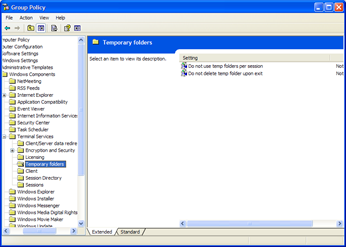
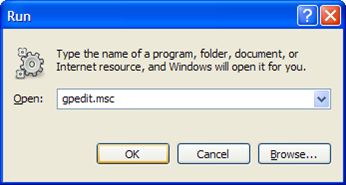
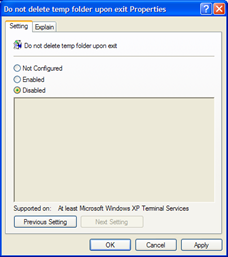


Komentar